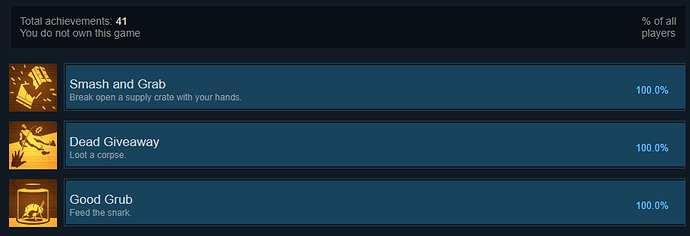Schade, nicht jedes VR-Spiel ist unguckbar, HLA fällt für mich jedoch leider in die Kategorie “Mega Anstrengend“.
Schon sehr ruckelig und das teleporten macht es nicht besser.
Ich hoffe, dass Entwickler da in Zukunft an Stabilisierungsfeatures arbeiten, auch wenn das wahrscheinlich nicht passieren wird.
Für Half Life Alyx soll es sowas schon geben:
https://support.steampowered.com/kb_article.php?ref=1367-QDNM-8600
Zusammenfassung
Streaming and Spectating Guide
The best way to experience Half-Life: Alyx is to play it yourself. But we know that watching someone play a game in VR is an entertaining experience on its own, and many of you will want to share the game with others — whether in the same room or over a livestream. Half-Life: Alyx has a number of settings dedicated to improving the experience of watching the game being played on a TV or monitor. They can be found in the game’s menu under Settings > Spectator.
Spectator HUD: Off, Small, Medium, Large
Choose whether to enable the spectator-specific HUD, and its relative size. Half-Life: Alyx comes with a HUD just for the people watching on the secondary monitor. It shows the player’s health, ammo, resin count, and what items they’re carrying. We’ve found this makes watching someone play Half-Life: Alyx more comprehensible and fun, because it ensures spectators have full view of information about the player’s state, which in some circumstances may otherwise only be visible to the player. For example, players often check their health by raising their hand a little bit and looking down with their eyes instead of raising their hand up to their face or looking directly down at it. If you’re watching on a monitor you wouldn’t see that health check because it’s so far out of view.
Spectator Camera Smoothing: Off, Low, Medium, High
Choose how much you’d like to smooth out or remove the rotational jitter that come from playing a game in VR. Enabling smoothing makes the experience of spectating the game far cleaner. It is a realtime effect that is only applied to the spectator view (not inside the headset) and has minimal to no impact on graphical performance. We recommend setting it to low or medium, but if you find you prefer how the spectator view looks with no camera roll at all, you can set it to high. Try the different settings and see what you prefer.
Spectator Eye: Left, Right
Choose whether the spectator view displays the output from your left or right eye. We recommend setting it to whichever eye you usually aim down, so people watching you play will be able to look down weapon sights with you.
Advanced Settings
There are some advanced tools available for more specialized purposes. You might find these useful if you want to capture a series of short and specific shots for a video, or if you want to fine-tune the way the HUD appears in a stream. Accessing these settings requires enabling the development console (go to Half-Life: Alyx’s game properties in Steam, and add ‘-console -vconsole’ to the Launch Options). For a typical playthrough, you won’t need to adjust these settings at all.
Full In-Camera Smoothing
Full in-camera smoothing is a combination of effects applied to all three axes of camera rotation, to create a very cinematic look for your VR camera. This tool is perfect for capturing small moments that you want to look just right—but because it lags the game camera inside your headset, it can be disorienting and is not meant to be used while playing normally. This is the tool we used to capture most of the Half-Life: Alyx gameplay videos we released. While it is uncomfortable to play the game in this mode, it is great for capturing footage that feels like it does when you’re playing normally. (Note that this tool is different to Spectator Camera Smoothing, which filters out roll rotation only as a post-processing effect, and has no impact on what you see in the headset.)
To enable full in-camera smoothing, press the tilde key (~) to open the developer console, and type vr_camera_decay_roll_halflife 0.5 , then vr_camera_decay_yaw_pitch_halflife 0.09 . Those are the values we used for our gameplay videos, but you are free to tune them however you’d like. Using these values, for example, your camera roll will take 0.5 seconds to get halfway between the currently-displayed amount of camera roll and your actual head position, and the yaw and pitch will take 0.09 seconds to do the same. The higher the values, the more fine rotation you will filter out, and the laggier your vision will become in the headset.
To disable in-camera smoothing, set both vr_camera_decay_roll_halflife 0 and vr_camera_decay_yaw_pitch_halflife 0 .
Fine Tune Spectator HUD Size
If you would prefer a different spectator HUD size than the default options, you can fine-tune the size in the developer console. Press the tilde key (~) to open the console and type hlvr_spectator_hud_size 100 to set the HUD to its default size of Medium. Instead of 100, you can use any value between 50 and 150. Use a value of 0 to hide the spectator HUD entirely.
Lässt sich vom Handy aus leider nicht aufrufen. Für wann ist das geplant?
Das ist schon drinnen, muss man nur aktivieren.
Okay, dann sehe ich davon grade im Stream aber nicht wirklich was.
“Schnell, beweg dich.”
“Ih! Diese Ratte!” *stups
@crts2407
Chris, kannst du noch in der Startüberschrift Knallhart Durchgenommen hinzufügen das kann nur der Threadersteller und Mods machen.
Liegt ja eher an Nils Spielweise, dem gewählten Setup und der Bewegungsart.
Kann natürlich auch sein, gucke zu wenig VR-LPs, um den Finger drauf legen zu können.
Erste Session ist da
Wir haben die Valve Index nicht rechtzeitig bekommen, da es ja zu Lieferengpässen kam und sie zuletzt nirgends zu erwerben war. Ich hoffe, dass wir bald eine Valve Index haben werden. Aber hey, mir der Samsung Odyssey Plus sind wir da auch schon sehr gut aufgestellt.
Wir haben diesen guckbaren Spectator-Modus bereits ausgewählt in den Optionen. Beim Zuschauen sind Drehungen und Beamen vielleicht nicht besonders angenehm, aber als jemand, der Half-Life: Alyx mit der freien Bewegung und viel VR-Erfahrung gespielt hat, kann ich sagen, dass das der einzige Weg ist, wie Nils das Spiel in längeren Sessions durchspielen kann, ohne dass ihm schlecht wird.
Ok. Danke für die Info. 
Ich fande, dass Nils schnell besser wurde mit der Steuerung. Habe nebenbei ein paar andere Streams geschaut und bissl für mich verglichen. Macht richtig Bock zuzuschauen. Ich denke, vieles was machbar ist, bemerkt man beim ersten Mal gar nicht. Bin gespannt auf den Content der so kommen wird.
Der Spectator-Mode ist also schon an. Das Advanced Feature „Full In-Camera Smoothing“ haben die bei Valve zwar für ihre Trailer benutzt, wäre für Nils aber unspielbar, wie sie auf ihrer Webseite schreiben: „This tool is perfect for capturing small moments that you want to look just right—but because it lags the game camera inside your headset, it can be disorienting and is not meant to be used while playing normally.“
Ja, muss auch sagen es ist mir der Zeit besser geworden bzw. man hatte sich dran gewöhnt. Spaßiges LP.
Für mich persönlich ist diese Art der Steuerung von Nils leider unschaubar. Aber da bin ich hoffentlich in der Minderheit. Ich schaue gerade einen anderen Stream in dem die “normale” Steuerung gewählt wurde und das ist super zum zusehen.
@Krogmann hat eben seinen Stream gestartet und er spielt mit Stick: https://www.twitch.tv/krogmann
Übrigens recht lustig. Wirklich JEDER hat das Vieh am Anfang gefüttert.
Lese gerade sehr häufig, dass sehr empfohlen wird, die Index Controller zu verwenden. Die Brille ist „relativ“ egal.
Muss ich leider auch so unterschreiben.
Edit: Und auch etwas relativieren. Nachdem ich mich durch die erste Stunde gezwungen habe, fällt es nicht mehr ganz so stark ins Gewicht. Nervt zwar immer noch ein wenig (z.b. die Kämpfe verlieren imho Dynamik), aber schaubar ist es doch.
Sehr schönes KHD. Auch wenn ich etwas enttäuscht bin das es per Teleportation gespielt wird, aber hey, vll. gibt es ja nochmal Eindrücke von Simon etc. die auch nochmal eine Session mit den anderen Bewegungsmöglichkeiten spielen. Aber Nils unterhält einen echt gut, auch wenn es ab und zu mal in die Wand geht, ist aber kein Problem, darüber kann man hinweg sehen vor allem weil es ja anscheint nicht am Spiel liegt sondern am Setup.
Jetzt möchte ich auch eine Headcrab als Haustier! <3
Bei Reality Bytes zeigen wir heute alle Bewegungsmöglichkeiten. Außerdem haben wir im Review Talk darüber gesprochen. Nils spielt es so, weil längere Sessions für ihn so angenehmer sind. Vom Spiel bekommt man doch trotzdem alles mit als Zuschauer.